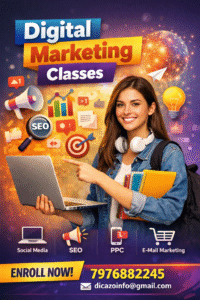The world of mobile apps is booming, and there’s no better time to learn how to create your first app. Whether you want to build a fun game, a productivity tool, or the next big social media platform, the journey starts with understanding the basics. This guide is tailored for beginners, especially students and tech enthusiasts looking to take their first steps in app development.

Step 1: Define Your Idea
Before you start coding, you need a clear idea of what your app will do. Ask yourself:
- What problem does my app solve?
- Who is my target audience?
- What are the key features I want to include?
For example, if you’re creating a fitness app, focus on features like workout tracking, calorie counting, or progress visualization. Keep it simple; start with a Minimum Viable Product (MVP) that covers the essential features.
Step 2: Plan Your App
Once you have a clear idea, it’s time to plan the design and flow of your app.
- Sketch Your App:
- Create wireframes or rough sketches of your app screens.
- Visualize how users will navigate through your app.
- Choose a Platform:
- Android: Use Java or Kotlin.
- iOS: Use Swift or Objective-C.
- Cross-Platform: Opt for tools like Flutter or React Native.
- Pick the Right Tools:
- Design: Figma, Adobe XD.
- Development: Android Studio, Xcode, or Visual Studio Code.
Step 3: Set Up Your Development Environment
Your next step is setting up the tools needed to code and test your app.
- Install an IDE (Integrated Development Environment):
- For Android: Download and install Android Studio.
- For iOS: Install Xcode from the Mac App Store.
- Learn Basic Programming:
- If you’re new to coding, consider enrolling in programming courses at your local computer institute.
- Install SDKs and Plugins:
- Ensure you have the latest Software Development Kit (SDK) for your chosen platform.
Step 4: Start Developing Your App
Now comes the exciting part—bringing your idea to life.
- Build the User Interface (UI):
- Design the layout of your app screens.
- Use drag-and-drop features in tools like Android Studio for easy UI creation.
- Write the Code:
- Implement app functionality, such as buttons, navigation, and forms.
- Integrate Features:
- Use APIs for advanced features like maps, payment gateways, or login systems.
- Set up a database like Firebase or SQLite for storing user data.
Step 5: Test Your App
Testing ensures your app works as intended and provides a smooth user experience.
- Debug Your Code:
- Use debugging tools in Android Studio or Xcode to find and fix errors.
- User Testing:
- Share your app with friends, family, or beta testers.
- Collect feedback on usability and design.
- Optimize Performance:
- Minimize loading times and ensure your app runs smoothly on various devices.
Step 6: Publish Your App
Once your app is complete, it’s time to share it with the world.
- Create Developer Accounts:
- Google Play Store: $25 one-time fee.
- Apple App Store: $99 per year.
- Prepare Your App:
- Add app icons, screenshots, and a compelling description.
- Submit Your App:
- Follow the guidelines of the app store you’re using.
- Address any feedback if your app is rejected.
Step 7: Market and Improve Your App
- Promote Your App:
- Use social media, blogs, or ads to attract users.
- Leverage platforms like YouTube to create app tutorials.
- Gather Feedback:
- Encourage users to leave reviews and ratings.
- Update Regularly:
- Add new features and fix bugs based on user feedback.
Conclusion
Creating your first app is a rewarding experience that combines creativity and technical skills. Whether you’re a student, a hobbyist, or an aspiring developer, following these steps will set you on the path to success. Remember, the journey doesn’t end with publishing your app; it’s just the beginning. Keep learning, improving, and exploring new possibilities in the dynamic world of app development.
If you’re eager to learn more, enroll in app development courses at our computer institute. We’ll guide you from the basics to advanced concepts, helping you build apps that stand out!
More Courses