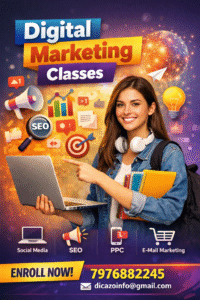Whether you’re dreaming of becoming a professional graphic designer or just exploring the creative world of digital art, having the right tools at your fingertips is essential. At Dicazo Institute, we believe that the right guidance, coupled with powerful tools, can transform beginners into design pros.

Here’s a list of the Top 10 Graphic Design Tools that every aspiring designer should know and start using:
1. Adobe Photoshop
Best for: Photo editing, digital painting, and raster graphics
Photoshop is arguably the most powerful graphic design tool out there. From editing images to creating digital masterpieces, it’s a must-learn software. Beginners can start with basic tools like layers, filters, and selection tools, and gradually explore advanced features.
2. Adobe Illustrator
Best for: Logo design, vector illustrations, and typography
Illustrator is essential for creating scalable graphics like logos and icons. It works with vector-based graphics, ensuring that designs remain sharp regardless of size. It’s an industry standard for illustrators and designers alike.
3. Canva
Best for: Quick social media posts, flyers, and beginner-friendly projects
Canva is a web-based design tool perfect for beginners with little to no design background. It offers drag-and-drop features and a vast library of templates, fonts, and icons.
4. CorelDRAW
Best for: Vector illustrations, layout design, and print media
A popular choice among professionals, CorelDRAW is widely used in the printing and advertising industry. It’s a strong alternative to Adobe Illustrator, especially for layout and branding work.
5. Figma
Best for: UI/UX design and real-time collaboration
Figma is revolutionizing UI/UX design with its cloud-based features. It allows multiple users to work on the same project in real time. It’s perfect for beginners interested in designing websites, apps, and interactive prototypes.
6. Adobe InDesign
Best for: Layout design, eBooks, and magazines
InDesign is used for desktop publishing and layout design. Whether it’s a brochure, magazine, or a digital ebook, InDesign helps organize content beautifully.
7. GIMP (GNU Image Manipulation Program)
Best for: Free alternative to Photoshop
GIMP is an open-source raster graphic editor, offering many Photoshop-like features for free. It’s perfect for students who want to practice photo editing and digital painting without purchasing a license.
8. Inkscape
Best for: Vector graphics and open-source design
Inkscape is a free, open-source tool used to create vector graphics. It’s beginner-friendly and great for logo creation, typography, and detailed illustrations.
9. Procreate (for iPad)
Best for: Digital illustration and sketching
If you’re an iPad user, Procreate is a must-have. It offers a natural drawing experience and is favored by illustrators and concept artists worldwide. It’s not just fun — it’s powerful.
10. Adobe XD
Best for: Web design and prototyping
XD is Adobe’s dedicated UI/UX tool. It allows designers to create wireframes, interactive prototypes, and collaborate with developers. For beginners interested in app or website design, this tool is a must.
Final Thoughts
At Dicazo Institute, we believe in empowering our students with hands-on training in both traditional and modern design tools. Whether you’re aiming to become a branding expert, a web designer, or a digital illustrator, learning these tools will set a strong foundation for your career.
💡 Join Dicazo Institute Today!
Our Graphic Design & Multimedia Course is designed to take you from beginner to professional. Learn industry-standard tools, work on real-world projects, and build a stunning portfolio.
📍 Visit us or get in touch to book your free demo class today!
More Courses